
BADLAND 2
Badland 2 was a two man and a two year project. My role was the general game design, creating the art and designing the levels. The end of the project was crafting the marketing assets. The very first thing when we started was a simple question:
What makes a good sequel?
I think the common mistake is when the answer is ‘Bigger and better’. I like what James Cameron did With ‘Aliens’ (1986). He didn’t try to replicate the original ‘Alien’ (1979). He simply took the most crucial parts of the original film and made it his own.
So what were those crucial components in original Badland? I think they were the main character, realistic physics and beautiful surroundings. So we took that and then created the whole thing from scratch. New engine, new art, new control scheme and new features.

Above is the first actually good concept image for Badland 2. Making levels in the first Badland was super fun but it got a bit boring making them perfectly horizontal. So this image was made to see how these 360 degrees levels would look like.
After the concept was finished it was clear that we were in the right direction. Free roaming levels would easily maintain the most crucial aspects from the original game but at the same time would create so much more opportunities for making engaging new levels.
Below I’ve collected early sketches and concept art. Some ideas survived to the final game, some didn’t. I just tried to have fun and not worry too much about making mistakes




Next step was to make more detailed objects and from those some in-game concept art. Objects such as trees, stumps rocks, pipes and plants needed to work not only in horizontal but also in vertical levels.







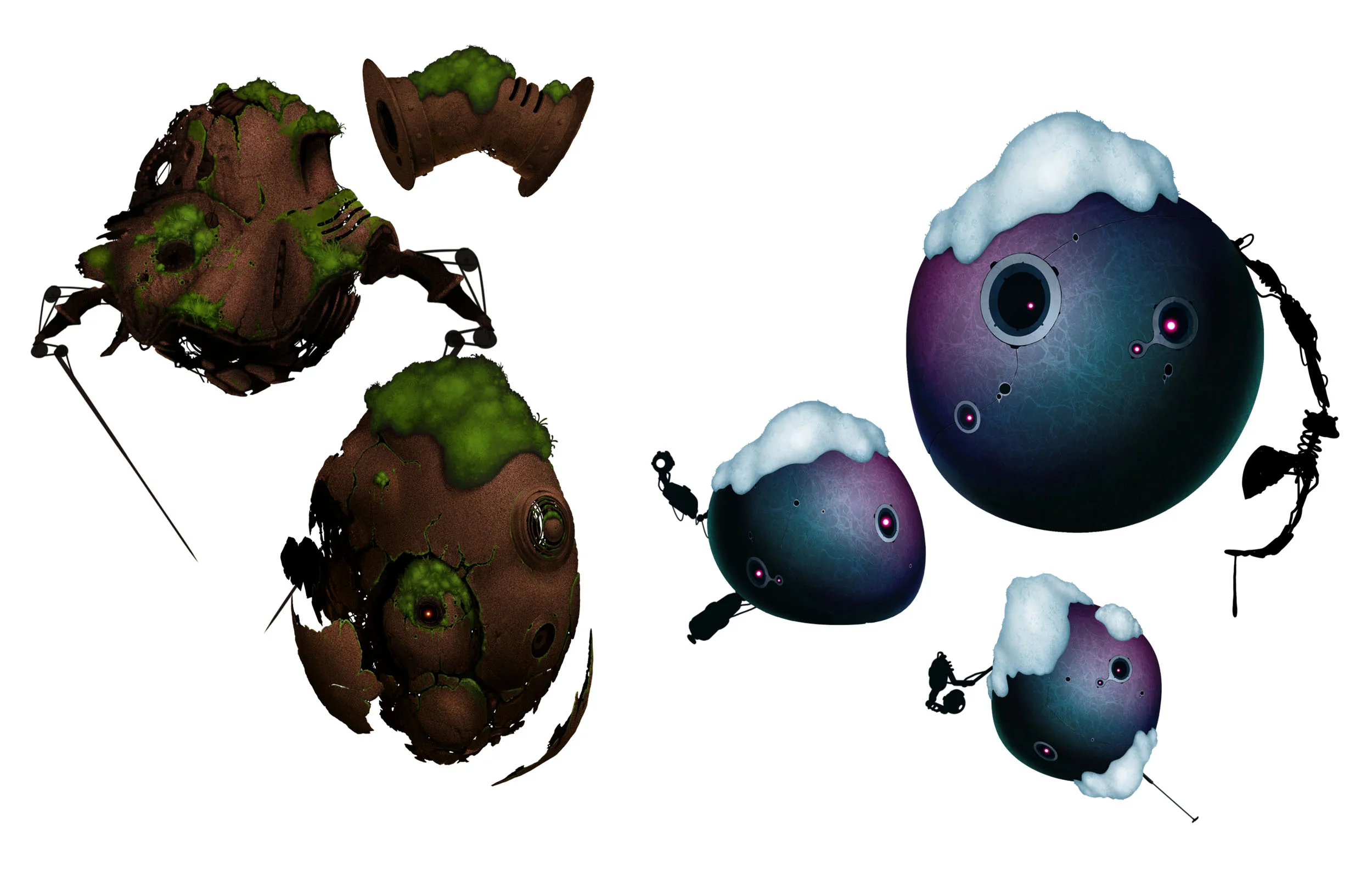


These were not just concept art. Original pipeline that was used in first Badland was used here; Same assets can be used as concept art, in-game assets and in marketing purposes. This kind of recycling is pivotal when only two people are making the entire game.
As more and more objects got done I started creating these environment concepts. They were a proof of concept that these elements can be combined well in game editor later on.




New Features
Pre-production phase took around 7-8 months. That included the visual design phase but also the period when most of the gameplay features were composed.
New multi-directional levels allowed but also forced controls to be multi-directional. First Badland was a one touch game but now we added a possibility to go left and right. This opened more opportunities for gameplay features.
Single most important new feature was the Roller character. I had so much fun creating levels with this little fellow!

Here is a collection of concepts and ideas for new features. Around 90% of them made it to the game.






Some adjustments for the main character was made.
The light area around her eyes was made a little more darker. This way the character looked a bit more mysterious and less cartoonish. Also the flying animation was redone to make it feel more dynamic. In the first Badland the characters’ wings didn’t feel very practical so they were changed for the better.

Physical Obstacles
Designing the physical objects was the first step getting ready to do some actual level design.
Some original Badland obstacles were used as a base for some objects but overall everything was done from scratch. Objects were made a bit more detailed compared to the first installment since most of the gaming devices had already very small pixels. This was a one way to give the sequel more updated look.
New features such as Flamethrower, Rollerportal, Burning Light, Freeze Ray and a Time Machine had their silhouettes created.


Here’s an example how the physical objects were assembled. Level editor made possible that objects could be scaled, flipped and twisted. Because everything was colored pure black it was very easy to create any shapes that was needed.

Level Design

Above is the blueprint for the most important level: The first level. 100% of the people who play this game will play this level (maybe 5% will play the last).
In this level player needed to learn the very basic fundamentals for the game:
1. How to move
2. How to interact with the environment
3. How to die.
Also, the level needed to keep the player engaged. It was created with:
1. Camera zoom (wide - close)
2. Environmental variations (loose - narrow)
3. Speed (slow - fast)
4. Amount of clones (one - some - dozens)
5. Directions (horizontal - vertical)
6. Dynamic objects (friendly - deadly)
7. Lightning (bright - dark)
8. Sound (calm - noisy)
Here’s a playthrough video from the first level, Genesis. Notice the tutorial for controls. Instead of using text or UI overlay an implication of the control method was crafted in the actual level:

At this point the game was divided in the four different sections, each with 10 levels.
Game starts in the “Jungle”. Fundamental gameplay mechanics and features were introduced here. Here’s a video to show you what Jungle was all about:

Next comes the “Freeze”. In first Badland the game progressed from dawn to night. It was a nice way to show the player is concretely going somewhere with obvious continuity. I studied color scripts from Pixar movies and it was interesting to see how often each scene proceeded to a scene with striking contrast in visual look and atmosphere. It’s an effective way to keep movie goers engaged. There is no reason why those type of transitions wouldn’t work in a video game progression. So after warm and vital “Jungle” comes cold and bleak “Freeze”:

After arctic and bright Freeze levels became gloomy and boiling hot Heat world. Heat introduced some nifty new features such as realistically behaving heating light and insta-killing hot lava and flamethrower.
Idea for “Timescape” feature came from one of the episodes from Star Trek the Next Generation. In season 6 episode 25 Picard finds himself inside a time trap which allows him to move normally but everyone around him has their time stopped. I thought that would be an awesome feature for Badland!
Here’s some action from the “Heat”:

Last levels I ever designed in the Badland series were the “Infinity” levels. I had a hunch I was going to do something different in the future so the last level was named “Age Mover” as it’s an anagram for “Game Over”.
New roller character was added. Her ability was to steer while airborne. That really added some good old platforming feel to this game:

Menus
The most exciting part of making games is and will always be menu design. Main idea for making menus in Badland 2 was keeping it as simple as possible.
In-game pause colors:

Splash screens variations:


Main menu, level selection, Replay UI & some online mode icons:

Last thing before submitting the game to Appstore was designing the app icon. It’s an incredibly difficult task. Or rather: It’s easy to make an icon but it’s hard to choose the right one. Here’s some variations:

I toggled between two extremity: Logo-like ultra simple or more detailed one that implicates the adventure inside the game.
Here’s the final result:

Marketing
Throughout production we had close relations with Apple. They really liked what was coming and even used Badland 2 art when they promoted iPhone 6s:

When the game was finished and submitted to Appstore it was time to start doing some trailers, banners and Appstore featuring assets.
Appstore Featuring assets with variations:


Official release screenshots:


One thing I regretted when we released the first Badland was the release trailer. For me, it was the first time I actually did more complex video editing. I don’t think the end result was terrible but the truth is it was way too long. It lasted more than two minutes and the editing + sound effects made it feel probably even longer. So with the sequel I didn’t want to make the same mistake. It’s very hard to edit a short video when you feel like you have so much to show. Anyway the end result was just 44 seconds long and I’m still pretty satisfied with it. Here you go:
